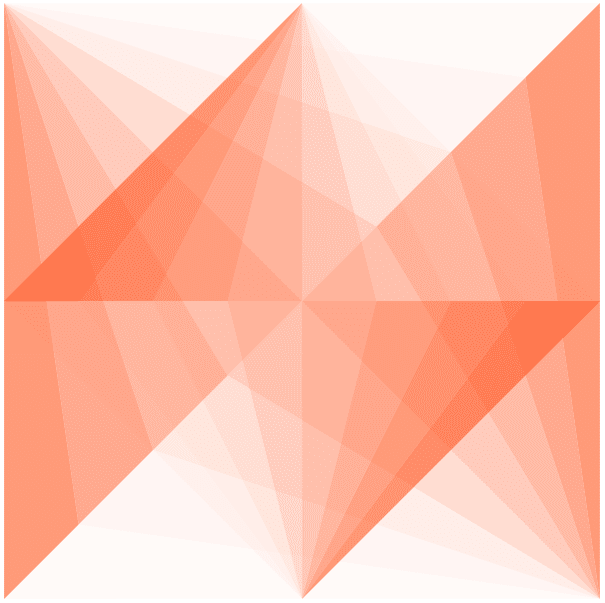awswrangler.s3.read_parquet¶
- awswrangler.s3.read_parquet(path: Union[str, List[str]], path_root: Optional[str] = None, path_suffix: Optional[Union[str, List[str]]] = None, path_ignore_suffix: Optional[Union[str, List[str]]] = None, version_id: Optional[Union[str, Dict[str, str]]] = None, ignore_empty: bool = True, ignore_index: Optional[bool] = None, partition_filter: Optional[Callable[[Dict[str, str]], bool]] = None, columns: Optional[List[str]] = None, validate_schema: bool = False, chunked: Union[bool, int] = False, dataset: bool = False, categories: Optional[List[str]] = None, safe: bool = True, map_types: bool = True, use_threads: Union[bool, int] = True, last_modified_begin: Optional[datetime] = None, last_modified_end: Optional[datetime] = None, boto3_session: Optional[Session] = None, s3_additional_kwargs: Optional[Dict[str, Any]] = None, pyarrow_additional_kwargs: Optional[Dict[str, Any]] = None) Union[DataFrame, Iterator[DataFrame]]¶
Read Apache Parquet file(s) from a received S3 prefix or list of S3 objects paths.
The concept of Dataset goes beyond the simple idea of files and enable more complex features like partitioning and catalog integration (AWS Glue Catalog).
This function accepts Unix shell-style wildcards in the path argument. * (matches everything), ? (matches any single character), [seq] (matches any character in seq), [!seq] (matches any character not in seq). If you want to use a path which includes Unix shell-style wildcard characters (*, ?, []), you can use glob.escape(path) before passing the path to this function.
Note
Batching(chunked argument) (Memory Friendly):Will anable the function to return a Iterable of DataFrames instead of a regular DataFrame.
There are two batching strategies on Wrangler:
If chunked=True, a new DataFrame will be returned for each file in your path/dataset.
If chunked=INTEGER, Wrangler will iterate on the data by number of rows igual the received INTEGER.
P.S. chunked=True if faster and uses less memory while chunked=INTEGER is more precise in number of rows for each Dataframe.
Note
In case of use_threads=True the number of threads that will be spawned will be gotten from os.cpu_count().
Note
The filter by last_modified begin last_modified end is applied after list all S3 files
- Parameters
path (Union[str, List[str]]) – S3 prefix (accepts Unix shell-style wildcards) (e.g. s3://bucket/prefix) or list of S3 objects paths (e.g. [s3://bucket/key0, s3://bucket/key1]).
path_root (Optional[str]) – Root path of the table. If dataset=`True`, will be used as a starting point to load partition columns.
path_suffix (Union[str, List[str], None]) – Suffix or List of suffixes to be read (e.g. [“.gz.parquet”, “.snappy.parquet”]). If None, will try to read all files. (default)
path_ignore_suffix (Union[str, List[str], None]) – Suffix or List of suffixes for S3 keys to be ignored.(e.g. [“.csv”, “_SUCCESS”]). If None, will try to read all files. (default)
version_id (Optional[Union[str, Dict[str, str]]]) – Version id of the object or mapping of object path to version id. (e.g. {‘s3://bucket/key0’: ‘121212’, ‘s3://bucket/key1’: ‘343434’})
ignore_empty (bool) – Ignore files with 0 bytes.
ignore_index (Optional[bool]) – Ignore index when combining multiple parquet files to one DataFrame.
partition_filter (Optional[Callable[[Dict[str, str]], bool]]) – Callback Function filters to apply on PARTITION columns (PUSH-DOWN filter). This function MUST receive a single argument (Dict[str, str]) where keys are partitions names and values are partitions values. Partitions values will be always strings extracted from S3. This function MUST return a bool, True to read the partition or False to ignore it. Ignored if dataset=False. E.g
lambda x: True if x["year"] == "2020" and x["month"] == "1" else Falsecolumns (List[str], optional) – Names of columns to read from the file(s).
validate_schema – Check that individual file schemas are all the same / compatible. Schemas within a folder prefix should all be the same. Disable if you have schemas that are different and want to disable this check.
chunked (Union[int, bool]) – If passed will split the data in a Iterable of DataFrames (Memory friendly). If True wrangler will iterate on the data by files in the most efficient way without guarantee of chunksize. If an INTEGER is passed Wrangler will iterate on the data by number of rows igual the received INTEGER.
dataset (bool) – If True read a parquet dataset instead of simple file(s) loading all the related partitions as columns.
categories (Optional[List[str]], optional) – List of columns names that should be returned as pandas.Categorical. Recommended for memory restricted environments.
safe (bool, default True) – For certain data types, a cast is needed in order to store the data in a pandas DataFrame or Series (e.g. timestamps are always stored as nanoseconds in pandas). This option controls whether it is a safe cast or not.
map_types (bool, default True) – True to convert pyarrow DataTypes to pandas ExtensionDtypes. It is used to override the default pandas type for conversion of built-in pyarrow types or in absence of pandas_metadata in the Table schema.
use_threads (Union[bool, int]) – True to enable concurrent requests, False to disable multiple threads. If enabled os.cpu_count() will be used as the max number of threads. If integer is provided, specified number is used.
last_modified_begin – Filter the s3 files by the Last modified date of the object. The filter is applied only after list all s3 files.
last_modified_end (datetime, optional) – Filter the s3 files by the Last modified date of the object. The filter is applied only after list all s3 files.
boto3_session (boto3.Session(), optional) – Boto3 Session. The default boto3 session will be used if boto3_session receive None.
s3_additional_kwargs (Optional[Dict[str, Any]]) – Forward to botocore requests, only “SSECustomerAlgorithm” and “SSECustomerKey” arguments will be considered.
pyarrow_additional_kwargs (Optional[Dict[str, Any]]) – Forward to the ParquetFile class or converting an Arrow table to Pandas, currently only an “coerce_int96_timestamp_unit” or “timestamp_as_object” argument will be considered. If reading parquet files where you cannot convert a timestamp to pandas Timestamp[ns] consider setting timestamp_as_object=True, to allow for timestamp units larger than “ns”. If reading parquet data that still uses INT96 (like Athena outputs) you can use coerce_int96_timestamp_unit to specify what timestamp unit to encode INT96 to (by default this is “ns”, if you know the output parquet came from a system that encodes timestamp to a particular unit then set this to that same unit e.g. coerce_int96_timestamp_unit=”ms”).
- Returns
Pandas DataFrame or a Generator in case of chunked=True.
- Return type
Union[pandas.DataFrame, Generator[pandas.DataFrame, None, None]]
Examples
Reading all Parquet files under a prefix
>>> import awswrangler as wr >>> df = wr.s3.read_parquet(path='s3://bucket/prefix/')
Reading all Parquet files from a list
>>> import awswrangler as wr >>> df = wr.s3.read_parquet(path=['s3://bucket/filename0.parquet', 's3://bucket/filename1.parquet'])
Reading in chunks (Chunk by file)
>>> import awswrangler as wr >>> dfs = wr.s3.read_parquet(path=['s3://bucket/filename0.csv', 's3://bucket/filename1.csv'], chunked=True) >>> for df in dfs: >>> print(df) # Smaller Pandas DataFrame
Reading in chunks (Chunk by 1MM rows)
>>> import awswrangler as wr >>> dfs = wr.s3.read_parquet(path=['s3://bucket/filename0.csv', 's3://bucket/filename1.csv'], chunked=1_000_000) >>> for df in dfs: >>> print(df) # 1MM Pandas DataFrame
Reading Parquet Dataset with PUSH-DOWN filter over partitions
>>> import awswrangler as wr >>> my_filter = lambda x: True if x["city"].startswith("new") else False >>> df = wr.s3.read_parquet(path, dataset=True, partition_filter=my_filter)