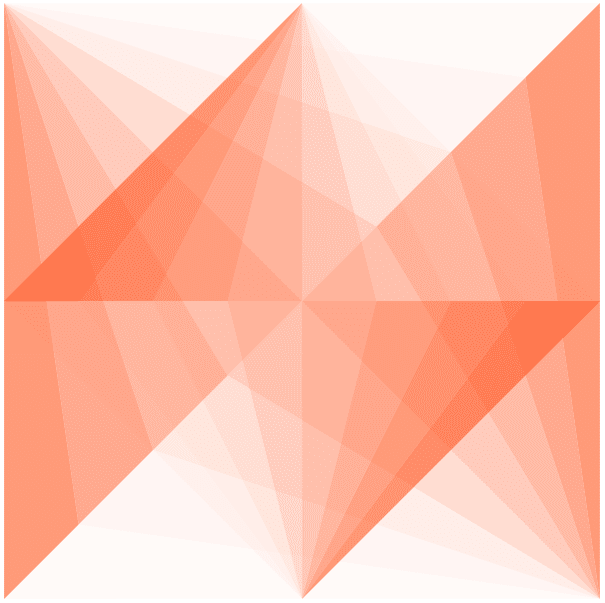awswrangler.athena.repair_table¶
- awswrangler.athena.repair_table(table: str, database: Optional[str] = None, s3_output: Optional[str] = None, workgroup: Optional[str] = None, encryption: Optional[str] = None, kms_key: Optional[str] = None, boto3_session: Optional[Session] = None) Any¶
Run the Hive’s metastore consistency check: ‘MSCK REPAIR TABLE table;’.
Recovers partitions and data associated with partitions. Use this statement when you add partitions to the catalog. It is possible it will take some time to add all partitions. If this operation times out, it will be in an incomplete state where only a few partitions are added to the catalog.
Note
Create the default Athena bucket if it doesn’t exist and s3_output is None. (E.g. s3://aws-athena-query-results-ACCOUNT-REGION/)
Note
This function has arguments which can be configured globally through wr.config or environment variables:
database
workgroup
Check out the Global Configurations Tutorial for details.
- Parameters
table (str) – Table name.
database (str, optional) – AWS Glue/Athena database name.
s3_output (str, optional) – AWS S3 path.
workgroup (str, optional) – Athena workgroup.
encryption (str, optional) – None, ‘SSE_S3’, ‘SSE_KMS’, ‘CSE_KMS’.
kms_key (str, optional) – For SSE-KMS and CSE-KMS , this is the KMS key ARN or ID.
boto3_session (boto3.Session(), optional) – Boto3 Session. The default boto3 session will be used if boto3_session receive None.
- Returns
Query final state (‘SUCCEEDED’, ‘FAILED’, ‘CANCELLED’).
- Return type
str
Examples
>>> import awswrangler as wr >>> query_final_state = wr.athena.repair_table(table='...', database='...')